
Required to create a multimodal presentation for an HSC English assessment but aren’t sure where to start?
Well, fear not. We’re here to break down the process for you so you know exactly how to achieve the best marks.
What are you waiting for? Let’s get started!
What is a multimodal presentation?
How is a multimodal presentation different from an essay?
Step 1: Get into the Details
Step 2: Work on Your TEE Table
Step 3: Write Your First Draft
Step 4: Edit, Polish and Revise
Step 5: Practise Your Delivery
What is a multimodal presentation?
If you’ve had a good read of your HSC English syllabus, you would’ve seen the word “multimodal” pop up quite a bit — and it’s definitely worth knowing.
It’s not just “teacher talk”, it’s a term that will help you greatly as you move through the HSC English course.
The way we engage with a text is known as a ‘mode’, for example, reading, listening and viewing are all different types of modes.
Therefore, “a multimodal text uses a combination of two or more communication modes, for example, print, image and spoken text as in film or computer presentations”.
Now if we look beyond the syllabus, and turn to the Assessment and Reporting Guidelines by NESA for HSC English, we come across exactly what this type of assessment entails:
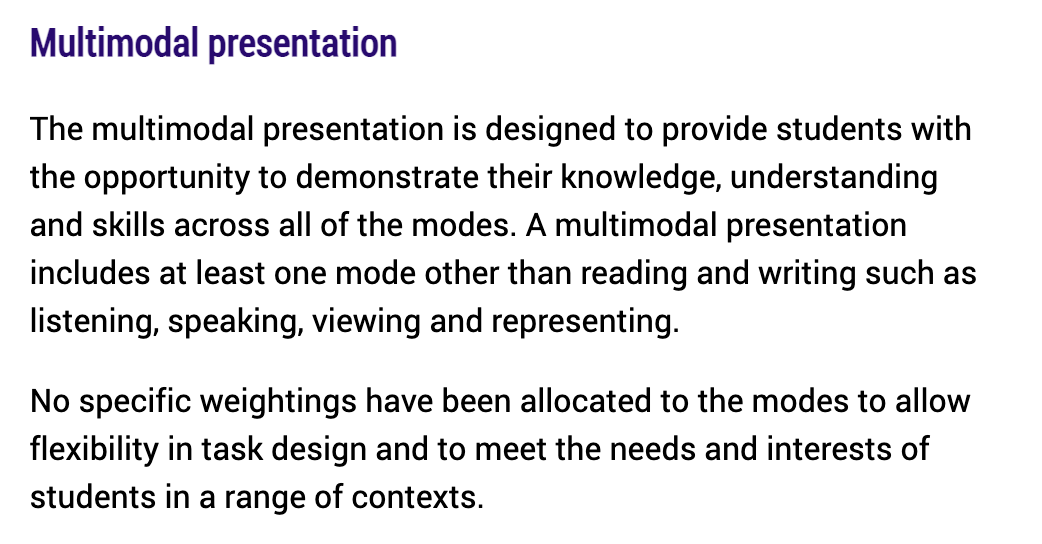
This might still sound a little too complicated for your liking — so don’t worry, we’ll be breaking down the ways that you can create a multimodal presentation, and just how creative you can be with it!
You can watch our guide to multimodal presentations below:
What forms can a multimodal presentation take?
The most obvious type of multimodal presentation is the classic in-class speech, accompanied by some sort of visual aid (e.g. slideshow, handout, etc.) to tick that all-important “multimodal” box.
However, this type of presentation is overdone.
Yes, we said it. Who hasn’t had to get up and give a speech at some point?!
To freshen things up, a lot of schools are now saying goodbye to the traditional in-class speech and welcoming all kinds of new types of presentations.
Including our beloved in-class speech, these are some of the types to consider when completing a multimodal presentation:

In the table below, we’ve broken down some of the most common types of multimodal presentations students may be asked to give during their HSC year. Pay close attention, you might have to give one yourself!
| Multimodal Presentation Type | What does it involve? | Pros? | Cons? |
|---|---|---|---|
| In-class speech | Standing up in front of the class to deliver a speech, accompanied by a visual aid of some sort. | Usually over very quickly (i.e. within 5 minutes) so you can get it over and done with. Don’t have to worry about video/audio editing. | Can be incredibly nerve-wracking for some. Nowhere to hide if you make a mistake. |
| Video/vlog | Videoing yourself giving a speech, can take the more casual form of a “vlog”. You may also be allowed to play around with visual effects, pictures and sound. | You can go back and re-record/edit anything you mess up. No live audience. | Some may feel self-conscious watching/listening to themselves on video. Often requires some knowledge of video editing. |
| Audio recording/podcast | Creating a voice recording of yourself giving a speech. | You can go back and re-record anything you mess up. No live audience. You don’t have to look at yourself on screen. | Some may feel self-conscious listening to a recording of their own voice (I know I certainly do…). May require a knowledge of audio editing. |
| Viva-voce | A relatively casual discussion with 1-2 teachers. Can be similar to an interview. You’ll often be asked to bring in a visual aid of some sort. E.g. a mindmap or poster and explain this as part of your discussion. | Not as daunting as standing up in front of the whole class. Usually over very quickly (i.e. within 5 minutes) so you can get it over and done with. Don’t have to worry about video/audio editing. | Can be intimidating. Teachers might decide to ask unexpected questions designed to throw you off or challenge you. |
How is a multimodal presentation different from an essay?
It’s important to remember that a multimodal presentation isn’t just an essay in spoken form. By falling into the trap of writing an essay as your script, you might end up:
- Using language that is too formal and can become isolating for your audience
- Speaking for longer than needed
This means that you need to adapt your language and structure so that it resembles the text type actually identified on your notification. Believe it or not, HSC English is about more than just essays!
We can help you master every HSC English module and assessment type! Check out the personalised English support we offer in Parramatta!
Visual Representation
Now if you’re writing a speech and accompanying it with visual aids, or you’ve chosen to do a video or vlog, there are obviously going to be some visual aspects to consider.
You’ll also need to double check if it’s a requirement for your multimodal presentation to involve some type of visual representation!
#1: Visual Aids for a Speech

Ensure your visual aid is not text-heavy and is not a crutch to your presentation. It should supplement not substitute what you have to say.
If you’re spending half the presentation reading off your visual aid or staring at it then you’re doing it wrong.
Remember, you’re being assessed on your ability to present information, so that means making eye contact with the audience but also having the appropriate body language.
#2: Editing a Video

There are various programs you can use to edit your video and make it engaging. You don’t need to be a professional YouTuber to make something great for your multimodal presentation!
Some of the programs you might want to look into using include:
For audio, a simple voice recording is often enough. Otherwise, your teacher may recommend audio editing platforms such as Audacity or VoiceThread, both of which are incredibly straightforward and easy to use.
Now that we’ve covered everything you need to consider before creating your multimodal presentation, it’s time to walk you through actually making it!
A Step-by-Step Guide to Acing your Multimodal Presentation Assessment
Step 1: Get Into the Details of the Task
You don’t have to start writing your presentation right away but at least do the following little things to help get in the right mindset for approaching the task:
Make note of the due date and task weighting.
Read over the question and look up any unfamiliar words in a dictionary, to ensure you understand it fully.
Underline key words of the question — and make sure you are able to define them. Not just literally, in a dictionary sense but also critically too — are there any other ways in which the word or phrase might be interpreted?
Read and annotate the marking criteria. What do you need to do to get a Band 6? Clarify definitions with a teacher or tutor if necessary.
Remember, this is a chance for you to be creative and there’s plenty of flexibility with how you can complete the assessment!
However, you’ll need to ensure that you’re covering all the aspects listed in the marking criteria. No matter how wonderfully you present, it’s not going to matter if you haven’t got the criteria right.
Step 2: Work on Your TEE Table
Next up, start gathering notes on your text/s. You’ll likely be talking about both your prescribed text and a related text so it goes without saying that you should know them well.
Start by compiling a classic TEE table for each text. Rather than having one giant table, which can get unwieldy, consider having separate tables divided up by theme or section.
Consider the following guiding questions as you work through the Effect (effect = analysis) section of your TEE table:
What human experience is being represented? How?
What type of human experience is this? How do we know this?
What is this significance of this human experience — for the character, for the author and for the reader? How do we know this?
Is there anything different or unusual about this experience? Does it reveal any inconsistencies, anomalies or paradoxes in human behaviour? How do we know this?
One of your TEE tables may look something like this (this is one used for the text 1984 by George Orwell):
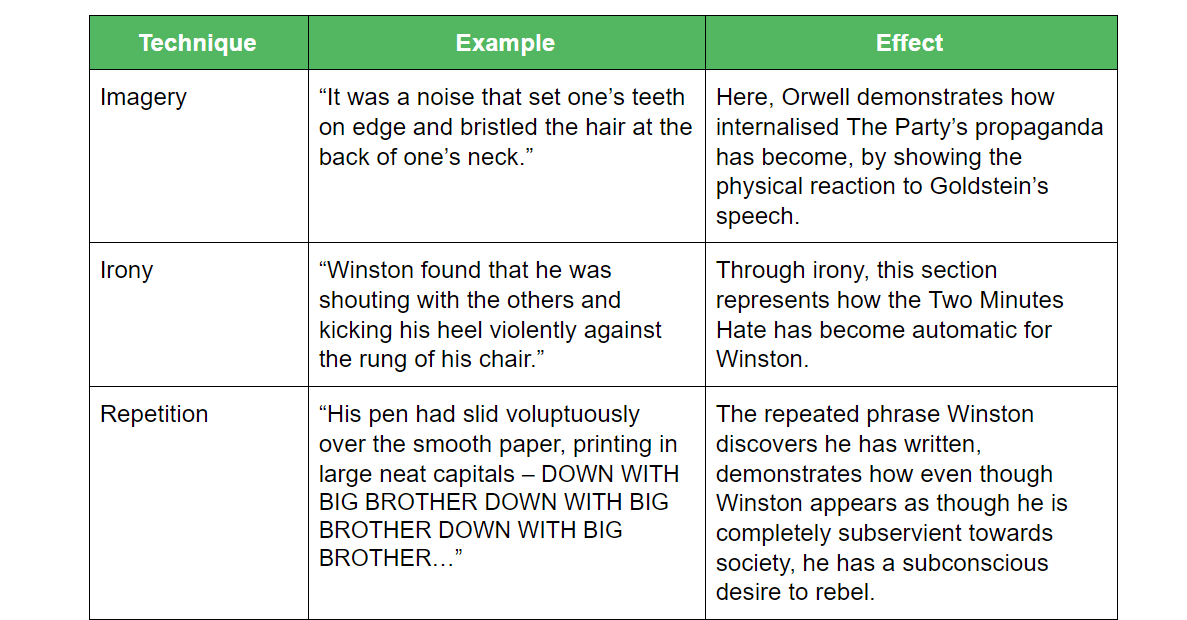
This is an extremely effective way to analyse key ideas and provide effective evidence.
What it gives you is a really powerful framework to aid your analysis within your Multimodal presentation.
It simplifies the concepts and lets you look at them clearly. This will help you if you’re trying to communicate them in a form that’s not as elaborate as an essay, such as a speech.
It also means that if you have to write an essay later, you have your ideas broken down and they can be easily applied.
Step 3: Write Your First Draft
Now’s the time to start writing your first draft.
Your first draft, more often than not, will not be your best work.
Give yourself enough time to write multiple drafts, get feedback on your drafts (from a teacher, tutor, family member, etc) and apply that feedback in writing a new draft.
This process of revision is crucial as it can help you to spot weaknesses that you might not have noticed otherwise — or that you might not have noticed until too late.
Most importantly, don’t let your first draft be your last draft.
As you write your drafts, make sure you are continuously and relentlessly answering the question. Put simply, you will lose marks if you don’t. That question is there for a reason; it’s not just there for decoration, it’s not there as a “starting sentence”… it’s there to be answered!
Have the assessment notification beside you as you write so you can see the question at all times; alternatively, you might write it out on a post it note and stick it on your laptop or you might even title your document as the question itself.
Should you write formally or casually?
Multimodal presentations are interesting in that they’re often caught in the middle of formal and casual writing. On one hand, you want to sound sophisticated, perceptive and insightful… on the other hand, you don’t want to put your audience to sleep.
Try and strike a balance between formal and casual language. Don’t include hashtags or the word “yeet” in your script for example, but also don’t use unnecessarily big and obscure words that do nothing other than make it obvious that you’re showing off.
Let’s consider three examples, writing on the popular prescribed text Billy Elliot…
Example A
Daldry yeets Billy as this mirror which we can use to connect with the idea of being an edgy teenager lol #relatable
Example B
Billy is posited by Daldry as a specular, empathic character with whom viewers such as ourselves and other audiences across temporal dimensions can find correspondence in the notion of being a transgressive adolescent human.
Example C
Billy is therefore positioned by Daldry as a kind of mirror through which viewers can empathise with the paradoxical experience of adolescent rebellion — something we’ve all been through in one way or another.
Which example do you think is the most appropriate for a multimodal presentation?
The correct answer is Example C.
While it is still relatively formal and sophisticated, it is not so dense or archaic that we can’t understand it. It’s easy to follow and easy to engage with, which is what you should be aiming for in connecting with your audience — something that is often addressed in marking criteria.
If you’re studying Billy Elliot for English, you can check out our list of quotes from the text!
Step 4: Edit, Polish and Revise
One of the trickiest parts about multimodal presentations is their length.
Students are usually required to present for somewhere around 3-6 minutes which is really not that long. It’s less writing than the average length of an essay (around 800 words) so you will need to do some chopping.
Consider instead writing more of a mini essay — focussing more so on your time limit rather than word limit.
Need some extra help on editing, polishing and revising your multimodal presentation? Check out our awesome article! Or reach out to our Hills District Tutoring team who can provide personalised support at our Campus, in the comfort of your home or online.
Step 5: Practise Your Delivery
If you’re doing a video or a podcast, you can have as many takes as you need to get it right.
But honestly, if you’re delivering a speech, don’t wait until the night before to practise it.
You need to pretend you’re actually presenting to your class and consider the timing of your use of visual aids, the pacing of your delivery, and using different dynamics in your voice (such as tone and volume).
If you look through your assessment notification, you will have marks allocated towards your ability to present. That’s going to make a difference.
So in the lead up, don’t leave it until the night before. Give yourself more time, so you can actually run through presenting it a number of times.
Practise delivering and presenting your presentation to family members, to friends, to a tutor, so that you can get some feedback on what you’re doing well.
You might find that you’re:
- Fidgeting
- Wiggling
- Being too loud
- Not being loud enough
- Spitting
- Talking monotone
And these are just a few examples!
So practise, practise, practise and show it to someone else so that you know which areas you can improve on, and you’ll already have that exposure to presenting it to others!
And that’s it!
Now that you know exactly how you can ace your multimodal presentation, it’s time to go as make it as awesome as it can be! You’ve got this.
If you’re on the hunt for other HSC English resources, you can check out some of our other articles/guides below:
- HSC Standard English: The Ultimate Guide to Getting That Band 6!
- HSC Advanced English: The Ultimate Guide to Getting That Band 6!
- A Step-by-Step Guide to Analysing English Texts (Textual Analysis Examples Included!)
- The Essential List of Language Features You Should Know for English
- Texts and Human Experiences: Recommended Related Texts for HSC English
Looking for some extra help with your multimodal presentation?
We have an incredible team of HSC English tutors and mentors!
We can help you master your HSC English text and ace your upcoming HSC English assessments with personalised lessons conducted one-on-one in your home or at one of our state of the art campuses in Hornsby or the Hills!
Ace your multimodal presentation with award winning tutoring in Mosman. Or get feedback from one of our HSC English tutors in Hurstville! We also have expert HSC tutors in Strathfield!
We’ve supported over 8,000 students over the last 11 years, and on average our students score mark improvements of over 20%!
To find out more and get started with an inspirational HSC English tutor and mentor, get in touch today or give us a ring on 1300 267 888!


